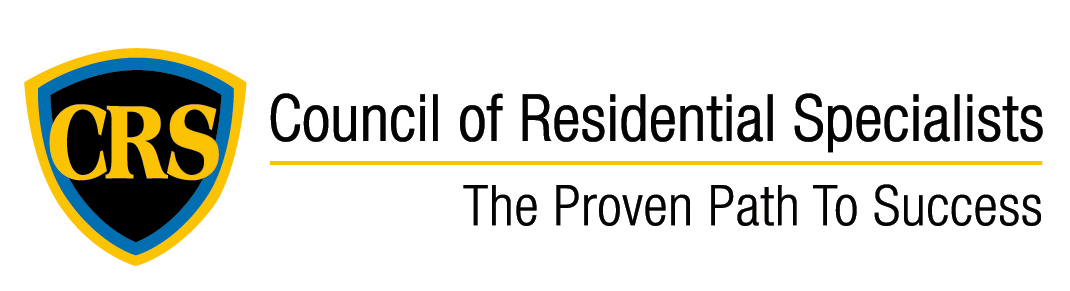Smart Home 101: A Guide for Beginners

I remember watching The Jetsons when I was a kid and being fascinated by the idea of being able to actually see somebody when talking to them on the phone. And a robot maid? Who wouldn’t want one of those?! I had no idea that in my lifetime, the things I saw on that cartoon fantasy would become a reality. FaceTime and Skype allow us to see our loved ones no matter how far away they are. And while we may not have live-in robot maids (yet), things like Roomba have made house cleaning a breeze. Technology moves fast and sometimes it’s hard to keep up with all the options available to make life easier and safer. If you’ve been thinking about turning your house into a “smart home”, but you don’t know where to begin, here are the basics to get you started:
- Create your command center with a voice-controlled smart speaker. Smart speakers come equipped with smart assistants and they usually come with an app that will be a hub for all your smart-home devices. The speaker allows you to control them all with voice commands without having to log in to different apps. You want to be sure that you use the right type of speaker based on the other technology services you use. For example, if you use an Apple HomePod, it will only work with Siri and iTunes and is only compatible with other iOS smart products. The Best Smart Speakers for 2019
- If you feel like setting up your smart home is going to be too expensive to do all at once, then smart lighting is a good place to start. It’s relatively inexpensive and is one of the best applications for voice control. By using Smart Bulbs not only will help save energy, they can create a more secure home because you will be able to control your lighting remotely. You can also turn basic light switch into a dimmer…think romantic ambiance! Once you make the one-time purchase of a small hub that is plugged in and connected to your router via Ethernet, all you have to do is replace your current bulbs with smart bulbs. The whole process just takes a few minutes, and since the hub can accommodate up to 50 bulbs, you will only need one. When purchasing the smart bulbs, make sure they are compatible with the smart assistant you are using in addition to making sure you are buying them in the correct size to replace the ones you have. Some brands, like Philips Hue offers starter kits that are compatible with Alexa, Google Assistant and Siri.
- Invest in smart plugs. They will make almost everything easier! Smart plugs are adapters that turn simple appliances into smart appliances. With a smart plug you can control many of your devices from anywhere by simply using an app.
- Smart home-security devices are a little more challenging to install, but are worth it for the security they provide. A smart doorbell is a good place to start. It lets you monitor who is coming to your door whether you are home or somewhere else. It uses a camera and an in-app calling feature that utilizes two-way audio and one-way video. The Best Smart Home Security Systems 2019
- A larger expense comes into play when you desire large smart appliances such as washers, dryers and refrigerators. Smart plugs cannot be used to control them. So, that means replacing current large appliances with new smart ones. And as you can imagine, that can be very costly.
- Set up an IFTTT app. IFTTT stands for “If This, Then That”, and it adds an extra layer to your smart home. Available on the App Store, Google Play and in a desk top version at IFTTT.com, this app will help you connect your smart home features in creative ways based on your personal needs. 35 Amazingly Useful IFTTT Recipes to Simplify Your Life
Keep in mind that this is a simple guide to begin the process of turning your house into a smart home. There are a lot of products available, so do your research and find the one that is the best fit for you and your family!
If you are in the market to sell or buy a home, let Sandra Nickel and her Hat Team of professionals assist you with all your real estate needs! Call them today at 334-834-1500!
Photo Credit: pcmag.com